BOOGA FOR EXCEL
Booga for Excel brings automatically generated models directly into your Excel workflow, saving you time and enhancing your productivity.
Booga for Excel brings automatically generated models directly into your Excel workflow, saving you time and enhancing your productivity.
Booga for Excel brings automatically generated models directly into your Excel workflow, saving you time and enhancing your productivity.
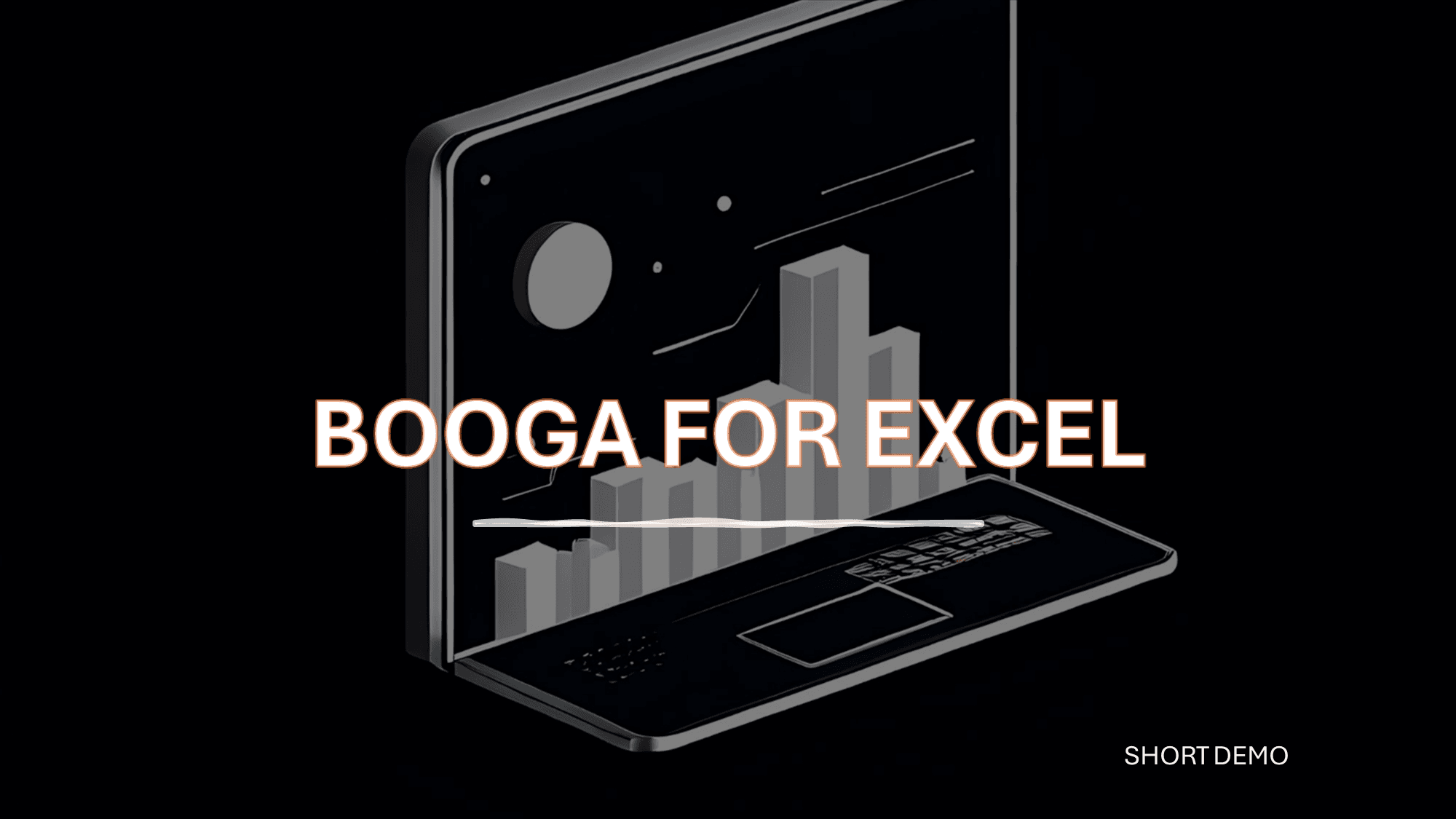
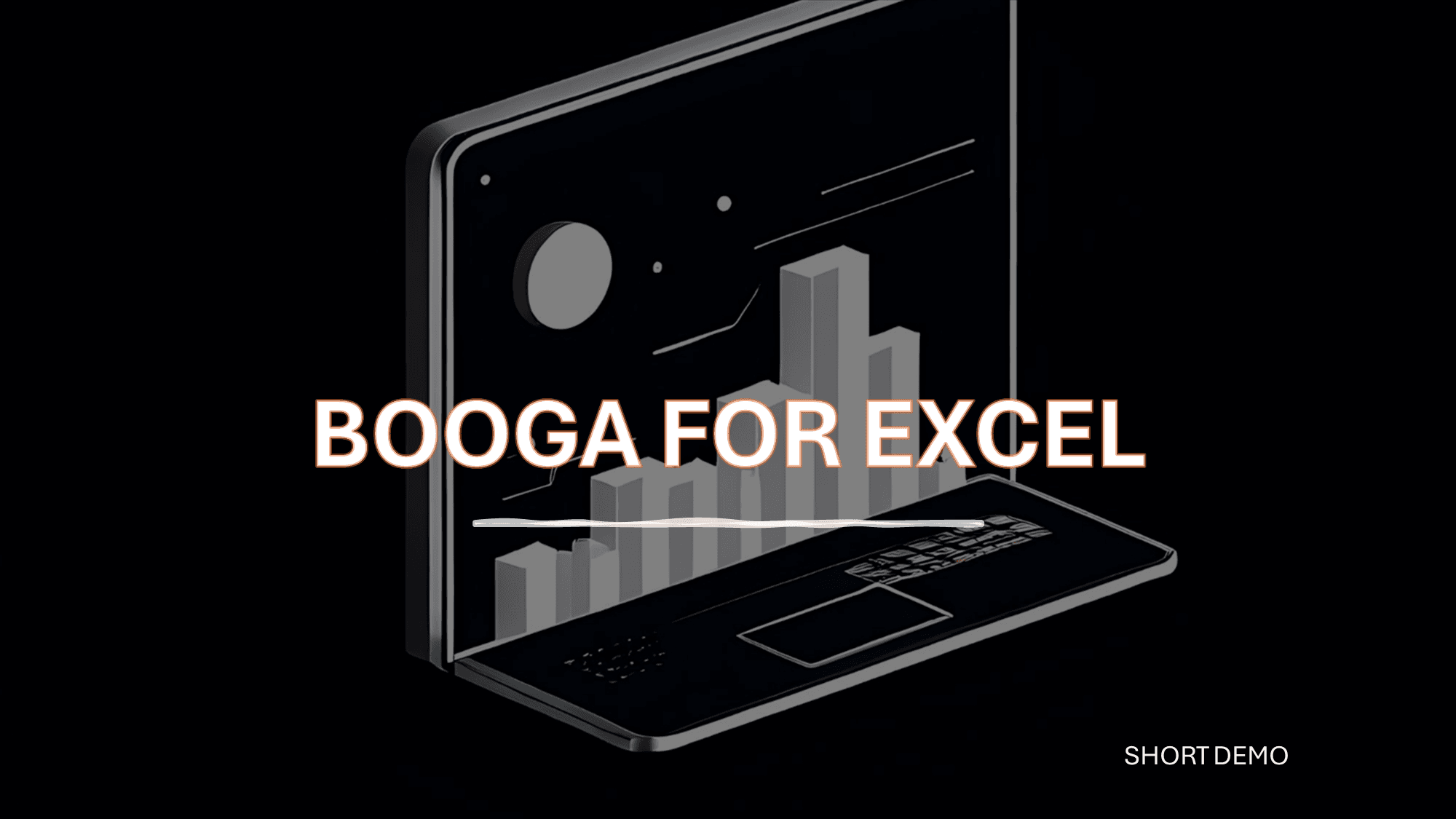
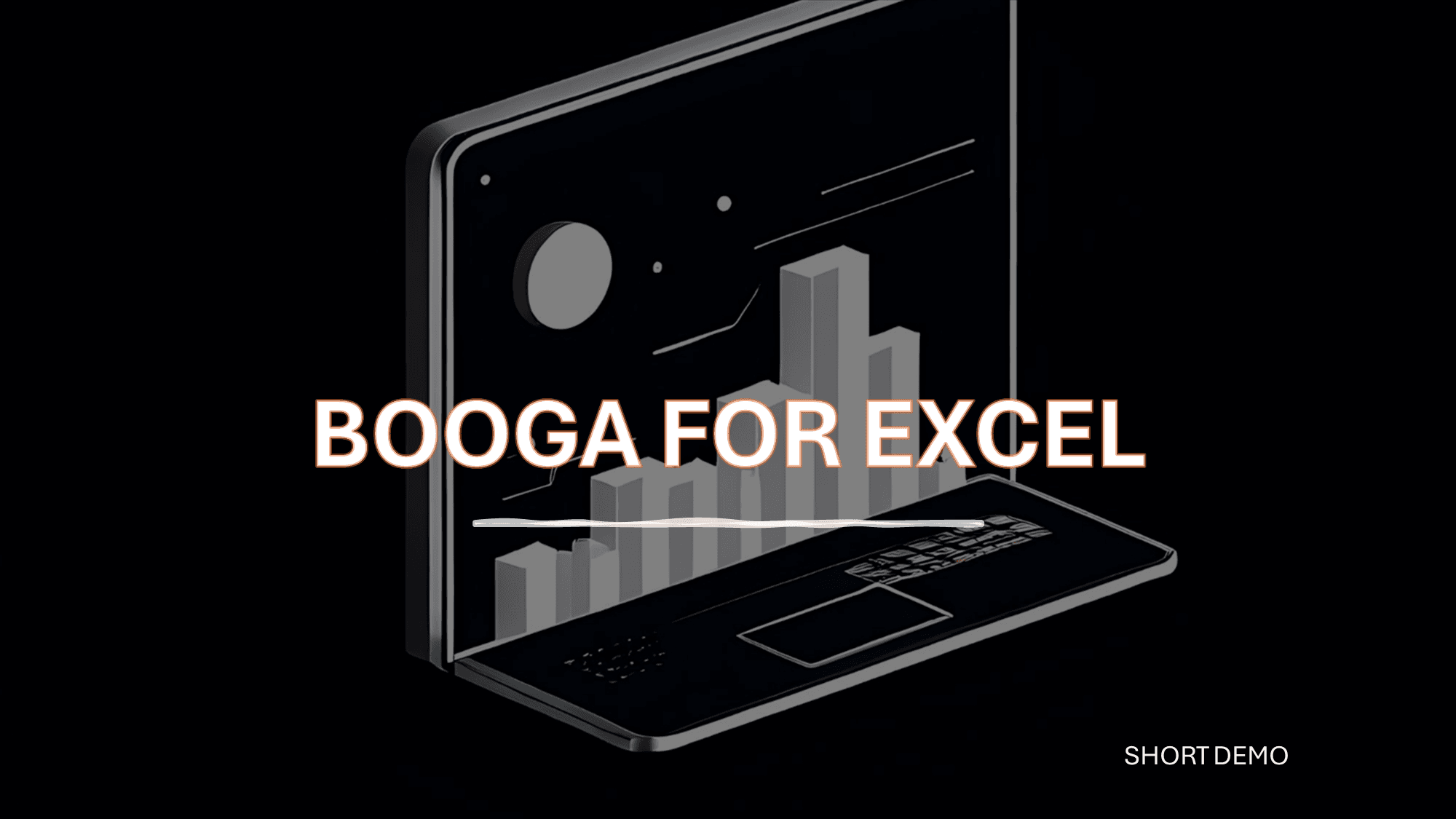
Booga for Excel—Unlock advanced analysis with effortless integration
Tired of manual data entry and endless spreadsheets? Booga for Excel transforms the way financial analysts work by automating tedious tasks and providing actionable insights instantly. Experience the efficiency of generating financial models and fetching accurate data directly within Excel—saving you time and allowing you to focus on what truly matters.
Tired of manual data entry and endless spreadsheets? Booga for Excel transforms the way financial analysts work by automating tedious tasks and providing actionable insights instantly. Experience the efficiency of generating financial models and fetching accurate data directly within Excel—saving you time and allowing you to focus on what truly matters.
Tired of manual data entry and endless spreadsheets? Booga for Excel transforms the way financial analysts work by automating tedious tasks and providing actionable insights instantly. Experience the efficiency of generating financial models and fetching accurate data directly within Excel—saving you time and allowing you to focus on what truly matters.
QUARTERLY MODEL MECHANICS, AUTOMATIC DATA MANAGEMENT
QUARTERLY MODEL MECHANICS, AUTOMATIC DATA MANAGEMENT